Meta tags are a great way for webmasters to provide search engines with information about their sites.
Metadata is data (information) about data. The <meta> tag provides metadata about the HTML document. Metadata will not be displayed on the page, but will be machine parsable.
Metadata is data (information) about data. The <meta> tag provides metadata about the HTML document. Metadata will not be displayed on the page, but will be machine parsable.
Meta elements are typically used to specify page description, keywords, author of the document, last modified, and other metadata.
Example
<head>
<meta charset="UTF-8">
<meta name="description" content="Free Web tutorials">
<meta name="keywords" content="HTML,CSS,XML,JavaScript">
<meta name="author" content="Hege Refsnes">
<meta name="google-site-verification" content="+nxGUDJ4QpAZ5l9Bsjdi102tLVC21AIh5d1Nl23908vVuFHs34="/>
</head>
Step One
Go to Google Webmaster Tool, you can search on search any engine or simply click on the link (figure 1). To continue this procedure you must login with a valid Google account, so login with a valid google account.  |
| figure 1 |
step two and three
In the Home (figure 2) tab you will see a button named Add a Property (figure 3) it is right side on the page click on the button  |
| figure 2&3 |
step four and five
Copy your complete blog URL into the text field ( example: crackit9.blogspot.in ) and click on continue.(figure 4) Click on Alternate method and check on HTML Tag and copy the tag(figure 5).
NOTE : Don't close this window
 |
| figure4 |
 |
| figure 5 |
step six and seven
Now go to blogger.com the dashboard then click on Template( figure 6 ) Edit template . Search <head> (you can use CTRL+F ). and paste this html mata tag just below it.(figure 7)
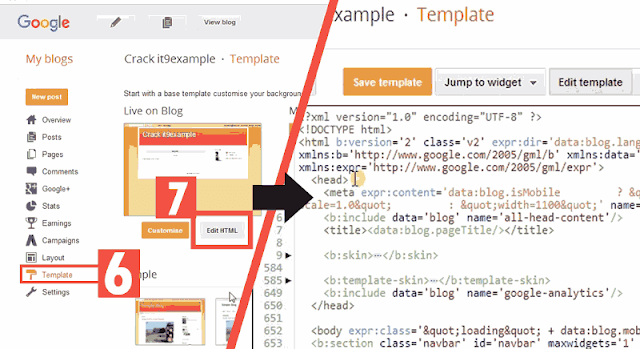 |
| figure 6&7 |
Last step
Now go to webmaster verification window and click on verify(figure 8). and you will see the confirmation message.  |
| figure 8 |
Congratulations! you have successfully added your blog to google. After index(by google) your page will appear on search engine. It will need some time.




0 comments:
Post a Comment